Friday, March 28, 2008
Inventor 2009
Well, the new Inventor is shipping. Keep checking back with all our blogs and find out what's hot.... and what's not. The U.S. CAD Mechanical team will be posting out favorite and not so favorite features of the new release as we take the product on a shake down cruise.
Tuesday, March 4, 2008
Frame Generator Quantities in Parts List
You created an assembly containing frames inserted with the Frame Generator.
You then created the assembly views and now you want to know how to display the quantities of different length frames in the Parts List rows (see image below).
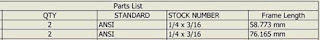
To display frame quantities in the Parts List
1. In the Bill of Materials, click the Model Data tab.
2. On the Model Data tab, expand the Frame subassembly tree.
3. Select all the frame rows (select the first row, press and hold Shift, and then select the last row).
4. Under the Base QTY column, in one of the frame cells, click the arrow on the right.
5. In the dialog box, expand the Standard Quantity tree, select Each, and then click OK.
6. Verify that “Each” is listed in the Frame cells under the Base QTY column.
7. In the drawing file, insert the Parts List.
8. Edit the Parts List.
9. In the Column Chooser dialog box, click New Property. Create the G_L property. The new property is automatically added to the Selected Properties list.
10. Add the Standard and Stock Number properties.
11. Remove the properties that correspond to the columns you do not want display. Click OK.
12. In the Parts List dialog box, click Group Settings.
13. In the Group Settings dialog box, select the Group check box and set the G_L property as the first key.
14. Clear the Display Group Participants check box. Click OK.
15. In the Parts List dialog box, select the G_L column, and then right-click. On the shortcut menu, click Format Column.
16. In the Format Column dialog box, click the Column Format tab.
17. On the Column Format tab, enter a descriptive name in the Heading field, such as "Frame Length."
18. Click OK to close each dialog box.
You then created the assembly views and now you want to know how to display the quantities of different length frames in the Parts List rows (see image below).
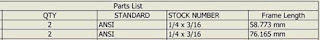
To display frame quantities in the Parts List
1. In the Bill of Materials, click the Model Data tab.
2. On the Model Data tab, expand the Frame subassembly tree.
3. Select all the frame rows (select the first row, press and hold Shift, and then select the last row).
4. Under the Base QTY column, in one of the frame cells, click the arrow on the right.
5. In the dialog box, expand the Standard Quantity tree, select Each, and then click OK.
6. Verify that “Each” is listed in the Frame cells under the Base QTY column.
7. In the drawing file, insert the Parts List.
8. Edit the Parts List.
9. In the Column Chooser dialog box, click New Property. Create the G_L property. The new property is automatically added to the Selected Properties list.
10. Add the Standard and Stock Number properties.
11. Remove the properties that correspond to the columns you do not want display. Click OK.
12. In the Parts List dialog box, click Group Settings.
13. In the Group Settings dialog box, select the Group check box and set the G_L property as the first key.
14. Clear the Display Group Participants check box. Click OK.
15. In the Parts List dialog box, select the G_L column, and then right-click. On the shortcut menu, click Format Column.
16. In the Format Column dialog box, click the Column Format tab.
17. On the Column Format tab, enter a descriptive name in the Heading field, such as "Frame Length."
18. Click OK to close each dialog box.
Subscribe to:
Posts (Atom)

